

In every organization, the database plays an important role in holding the entire organization’s data across functions/departments. Organizations create a variety of documents from this data including sales proposals, invoices, contracts, compliance documents, NDAs, etc.
Some industries such as legal, mortgage, and real estate are inherently document-intensive and documents play a central role in their day-to-day transactions. The document-generation requirements tend to vary a lot from the on-demand creation of a single document to the bulk generation of thousands of documents in one go.
The generated documents are shared with internal and external stakeholders including customers, vendors, and partners. It could be a simple mail or part of a complex business process that involves e-signs, approvals, etc.
In essence, database to PDF and Word document generation and their distribution is an essential job in every organization.
In traditional databases, data inside the database is stored in tables and they have a logical connection among them. NoSQL/document databases store data in JSON or JSON-like documents.
Creating Word documents from databases presents a variety of challenges related to data management, system integration, and the quality of the final output. These difficulties often stem from the fundamental differences between the structured formats of databases and the more flexible, sometimes unstructured, nature of document content.
A common issue is the absence of version control and centralized template libraries, which can lead to mistakes caused by using outdated templates. Teams may resort to manually copying and pasting information from spreadsheets or CRMs, increasing the risk of inconsistencies.
Conventional tools such as mail merge often fall short in supporting conditional formatting or context-sensitive logic (for instance, hiding clauses based on the user's location). When advanced requirements arise, they typically require manual adjustments, which can compromise the goals of automation.
When dealing with database blobs, incorporating dynamic clauses into contracts based on specific conditions often requires cumbersome workarounds.
Let’s look at the tools for addressing these requirements.
The most common solutions being used are not built for database document generation and hence offer only a little automation.
Reporting/BI tools: Tools such as Tableau, SSRS, Crystal reports generate reports but they lack in document design. They excel at creating interactive reports, making the document generation process straightforward; however, they are limited to producing only PDF files. Furthermore, their capabilities are restricted to specific business document types, primarily those resembling reports.
Publishing tools: Data merge and Mail merge functionality offered by publishing tools such as Indesign, and Microsoft Word is good only for basic document merge. For example, if you are looking to create a nice report with bullets, conclusions, other written text, and pre-formatted numbers then a publishing tool is not the right choice. Moreover, these tools have several limitations including the inability to suppress blank rows, date & number formatting errors, etc.
Business users need a solution that allows them to
The system addresses the creation of documents from the databases in a very elegant fashion. Business users can create/edit templates in their favorite editors. With a DIY interface, it can populate database data into templates to generate documents. Users can use existing documents as templates for document generation. Thus as in previous approaches, they don't have to go through the pain of template creation from scratch or employing developers for template creation.
With EDocGen, users can automatically populate the dynamic parts of templates, such as text, tables, hyperlinks, content blocks, and images, using data from their databases. The platform also allows for the inclusion of BLOB data within the templates based on conditions. This makes it highly adaptable for creating various types of business documents, including contracts and invoices, in both Microsoft Word and PDF formats.
Let's see how it creates documents from different databases.
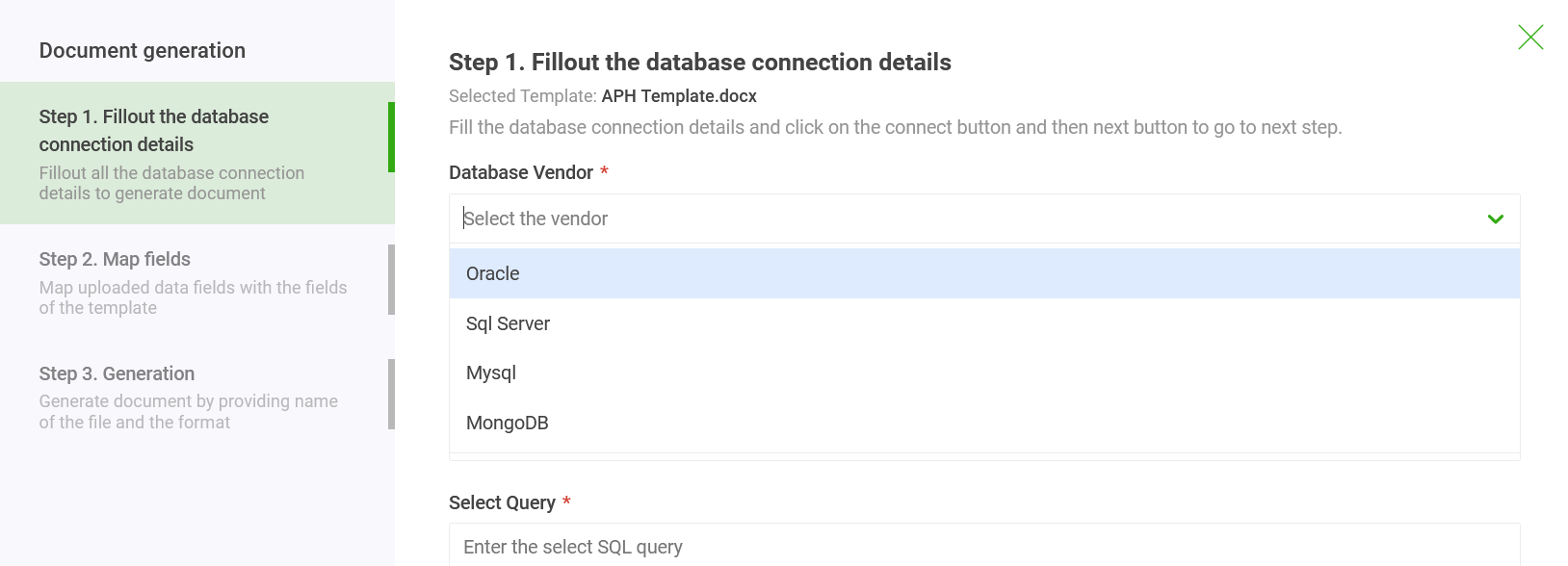
If you cannot enter connection details, alternatively you can extract database data in XML/JSON/Excel formats and use this data for document automation.
SQL Server: Refer to SQL to PDF, SQL to Word for details on how to go about creating PDF and Word documents from SQL Server. You can also use API integration for on-demand document generation from SQL Server.
MySQL: Refer to MySQL to documents for detailed instructions on how to go about creating PDF and Word documents from MySQL.
Oracle: Refer to Oracle to PDF, Oracle to Word for details on how to go about creating PDF and Word documents from the Oracle database.
PostgreSQL: For information on how to generate PDF and Word documents from the PostgreSQL database, please refer to PostgreSQL Word.
Document Databases: Document databases such as MongoDB store data as documents. Thus querying MongoDB data is not straightforward. You can retrieve the data using db.collection.find() method. Let's say you have a "students" collection. Enter "db.students.find()" in the select query input area to retrieve all records of students.
Online Databases: Databases such as Knack, Caspio, etc. offer Zapier integration. Again here as well integrate with EDocGen to generate documents. For example, you can set-up a trigger for every new record entry into the database. This trigger fires and creates a document every time a record gets added to the database. Even the delivery of documents to recipients via email can be automated.
The system allows generation of documents from multiple databases in one go. You can also club the data from your CRM for template population. Thehe system auto-maps the template fields wth the database columns. Thus you avoid costly data transformations. Changing of table structure would never affect the document generation. You can generate thousands of documents in seconds.
In summary, EDocGen document generation software is the perfect solution for the database to PDF file and Word document creation. You can use both Word and PDF templates for database documents creation.